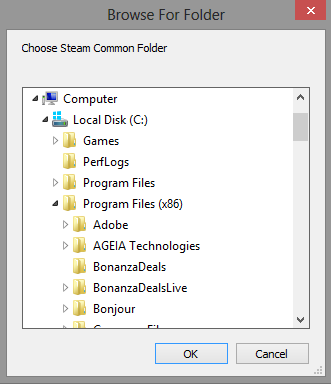In this guide I will go through each part I picked giving a brief description of the part and the rationale as to why I have picked it.
As this is a AMD Kaveri APU gaming PC build guide I have to go with a Kaveri APU and I went with the AMD A-10 7850k 3.7Ghz quad-core processor. For those of you do not know an APU is basically a processor that combines both a CPU and a GPU into a single processor. While this may not give you the best performance in the latest titles on the highest settings however it is definitely a great choice for a budget rig. This APU on its own will give you pretty good FPS at low settings on most of the latest titles and reasonable FPS on medium settings at 1080p. What makes using this Kaveri APU even better is that it can be combined with AMD's Mantle API which will further help improve performance in games which have Mantle enabled. Unfortunately at the moment Mantle is only being used on a few games including Thief and Battlefield 4 but hopefully developers will start using it more fore future titles.
£119.99
So next is the motherboard. For this build I have decided to go for a Mini ITX form factor. I have chosen to use this form factor because it is a convenient size and if you are doing budget build you are likely not to need more than one PCI expansion slots, Mini ITX only has one, and you will not be using too much RAM either as it can get expensive. So as I decided to use Mini ITX I went with the ASRock FM2A88X-ITX. This is a great little board for the price which comes with many important features. The most important of these is the fact that it supports overclocking. Overclocking your APU is a must I feel if your are going to use this platform as it does give a relatively large performance increase for not doing that much. Do not worry though, if you are not comfortable with overclocking then this board offers ASRock's X-Boost which automatically overclocks your APU for you and gets you up to a 15.77% performance boost according to their website. It also makes manual overclocking easier by using their intuitive UEFI BIOS making it simple to navigate the BIOS and use it in general.
£73.22
For the RAM according to AMD the sweet spot for the amount of RAM to use is 8GB, unless you are doing content creation, as you will not use more than that. It has also been proven that using higher clocked memory does give you a performance increase. So for this reason I went with G.Skill Trident X Series 8GB (4GBx2) DDR3-2400 memory. As you can probably guess from the name of this memory it is clocked at 2400MHz which is one of the reasons that I went for it as it gives great performance in conjunction with the APU, it is also 8GB. I went with G.Skills memory because it is very reliable and a very good brand in general. Overall this means that the memory is reasonably priced while still being very good quality and increasing your performance in games.
£64.49
Now an optional upgrade for this rig is a GPU. With Kaveri there a number of GPUs which can be ran in dual graphics mode which means that you will be running the GPU part of the APU in crossfire with the dedicated GPU. One of the GPUs that can be run in dual graphics mode is the R7 250 cards. I went with the non-reference Gigabyte Radeon R7 250 2GB Video Card. The main reason I went with this card is because it is still cheap while giving you 2GB of VRAM on the card which will help you deal with the latest titles and it has a good aftermarket cooler meaning that you can overclock it to get as much performance as you can out of rig. Putting a graphics card in dual graphics with the APU will give you a good increase in performance in all games and will allow you to up the graphics in most games to at least medium while achieving good frame rates.
£71.49
The case for this one was a relatively easy choice. When making a Mini ITX rig on a tight budget I would only ever go for the Fractal Design Core 1000. At this price I do not think you will find a better case. As it is Fractal case you know you are going to be getting a reasonably high quality case at least and although it may have not have all the features of their more expensive cases it definitely does the job while looking half decent in my opinion.
£34.98
For the power supply again I felt that there was only one choice. Even in a budget rig you should never go cheap on a power supply as it can break your whole rig so always go with a well known brand. I went with the Seasonic SS-400ET Bronze. The power supply is obviously non-modular at this price, the cables are not sleeved and the casing is plain but it has the 80+ certification which means that you know that you are getting a good quality power supply for your money.
£34.08
Of course you are going to want to have some storage for your rig and at this price point I would not recommend an SSD, the money can be spent better else where in the rig to improve it. I went with the Western Digital Cavier Blue 1TB. A Western Digital Blue hard drives have "solid performance and reliability for everyday computing" according the Western Digital website which makes it perfect for this rig.
£42.99
Lastly as I stated before I think it is important that you overclock your system and if you are not going to bother then you might as well go for a cheaper motherboard but if you are going to overclock you need to make sure that you have a decent CPU cooler. For this I decided to go with Cooler Master Hyper T4. This is because the price point is very good, it cools pretty well for the price, and it comes out the box ready to use for AMD rather than Intel which makes it that little bit easier.
£20.82
One of the main things that you have probably noticed by now that I am missing is an OS. In a budget build such as this you are trying to save money wherever you can and I think one way that you can save a lot of money is by using a Linux based OS rather Windows. Granted for now the game support is not as good as Windows but with Steam OS being in the works the support for Linux is increasing so I think it is viable option. If you cannot live without Windows and want to stay around the £450 mark then you can always scrap the GPU, which is optional a pick up a copy of Windows 7 for around £70.
This build costs £462.62 which may be a little bit over the price of a Xbox One or PS4 but for the extra £100 you are getting a fully functioning PC, most likely better graphics, and the main thing I would say is the use of Steam. This is a huge influencer in my opinion because if you shop smartly on Steam then you can get some absolute bargains by using their sales. If you want the pcpartpicker then follow that link, some of the items are missing as they are not available for some reason.
Hope you found this useful and if you enjoyed make sure you check out my twitter and give me a follow so you can be updated whenever I post.